5 Good Design Tools for your Renovation Project
By Editorial Team
Updated on November 8, 2023

Regardless of the size of your home renovation project, it likely isn’t an easy undertaking. A lot of planning, time and energy go into a renovation and for this reason, you’re probably looking for a way to make things just a little bit easier.
Thanks to the current technological landscape, there are plenty of tools on the market that can assist you nearly every step of the way. We’re here to offer our insight into the best tools out there for planning and executing your home renovation project.
Top 5 design tools for your renovation project

Photo: Pixabay
1- Planner 5D
As should be obvious, the planning process of any renovation project can be fairly frustrating. Not only is it impossible to decipher the end result of your project, but many doubts may arise about design or special elements.
Luckily, Planner 5D offers the chance for you to see what your renovation will look like before it actually happens. Essentially, this tool allows you to gather and note all of the information about your renovation and will offer a rendering of the renovation upon completion.
This tool offers very minute and specific architectural details, and this includes things like walls, stairs, partitions, windows and so forth. Not only does Planner 5D allow for the mapping of your interior renovation project, but it also has options to plan outdoor areas such as landscaping, driveways, pools and so on! If you’re looking for a detailed option, we’d suggest checking Planner 5D out.
How does it work?
Once you have created a profile on Planner 5D, you will be prompted to start a new project. The software will offer a multitude of images depending on the project you have in mind, seeing that the ultimate goal of this tool is to help you find ideas.
Next, you will have the opportunity to create plans and decorate your home with more than 3,000 products stemming from a comprehensive catalogue. The software offers an additional fee-based but affordable service (starting at $2.55), to convert your 2D or 3D creation into a high-quality, realistic photo.
Planner 5 allows you to work on a platform that showcases architectural details which are incredibly meticulous and precise, especially with regard to walls, stairs, partitions and windows, etc. This tool not only allows you to map the interior of your renovation project but also has several options to help you plan outdoor spaces such as landscaping and exterior walkways.

Screenshot: Planner 5D
2. Autodesk Homestyler
Have you ever heard of AutoCAD? This is an advanced interior design tool that is quite popular, especially in the field of architecture. It turns out that AutoCAD and Autodesk Homestyler are two programs made by the same creator. We can even dare to say that Homestyler is the "beginner" version of AutoCAD, which in turn requires training and fairly advanced knowledge of design in order to be able to use the software.
Like many design software, Autodesk Homestyler is also available in mobile and tablet versions. Completely free, this software does not require any installation. To make it work, all you need is a recent browser.
Moreover, once the design is complete, you will have the opportunity to show the plans to an architect, a technologist or your contractor so that they can have a more precise vision of the desired result.

Screenshot: Autodesk Homestyler
3- Sweet Home 3D
Sweet Home 3D is free software that offers customizable options for you to plan out your renovation or décor project. This program interface is broken down into four sections, including a furniture catalogue that allows you to drag and drop different items directly onto the floor plan that you’ve created. Pieces are selected by name, and the program further offers displays of dimensions and size. Another section offers a 2D format where you can take a look at everything from a bird's eye view including walls, windows and doors. The 3D view allows you to visualize the plan you’re creating in all 3 dimensions, thus assisting in the design process.
The beauty of this program is that it’s easy enough for novices to figure out, but has more advanced options for those who understand a little further into the world of design. Start by importing your floor plan and move forward from there, either sticking to the basics of what your room might look like or adding in more serious details.

Screenshot: Sweet Home 3D
4- The Home Renovator

Source: unsplash
Like the two previously mentioned programs, The Home Renovator is in place to approach the fun stages of a renovation project, allowing you to choose more design-related elements once the initial floorplan has been decided. This includes paint colour, drywall, tiles on both floor and ceiling as well as outdoor deck elements. One of the perks of this application is using the site's worksheets, offering up measurements of the space as well as a detailed list of the tool requirements.
This is great if you’re concerned about budgeting as well, as the program will give you insight into all of the materials required alongside their price, as well as a way to barter with local dealers of various materials.
5. Ikea design software
Half of your furniture comes from the Swedish manufacturer Ikea and your furniture shopping habits are not about to go unchanged? We have good news for you! Ikea has set up a kitchen and office planning tool to the delight of budding designers.
Thanks to this tool, you will be able to choose furniture that is perfectly adapted to the size of your kitchen or your office. You will be able to appeal to your imagination by trying different combinations, moving the elements and arranging the room to find the desired result.
You will have the opportunity to create a profile in order to save the selected options. Thus, you will be able to view and print your creations before returning to Ikea to make all your purchases for the kitchen and the office.
Get 3 renovation quotes for your home renovation project
RenoQuotes.com will put you in contact with 3 reliable contractors for your home renovation project. Fill in the form on our homepage (it only takes a few minutes), and you will receive quotes from trusted professionals.
Dial 1-844 828-1588 to speak with one of our customer service representatives.
Looking for something else?
Related articles
The latest industry news, interviews, technologies, and resources.

Editorial Team
•17 Oct 2024
Old homes have charm and character that newer homes don’t. But with age comes wear and tear, and renovating an old home can seem like a big (and expensive) job. The good news is, you don’t have to break the bank to turn an old property into a fresh, modern, and functional living space. With a bit of imagination and smart decisions, you can breathe new life into your old home.

Christine Simard
•08 Nov 2023
When renting an apartment, either with roommates or by yourself, the bedroom quickly becomes our safe space. Not only does it reflect our taste, but also our personality and interests. However, even if your decor is perfectly curated, you might still want a new look after a while.
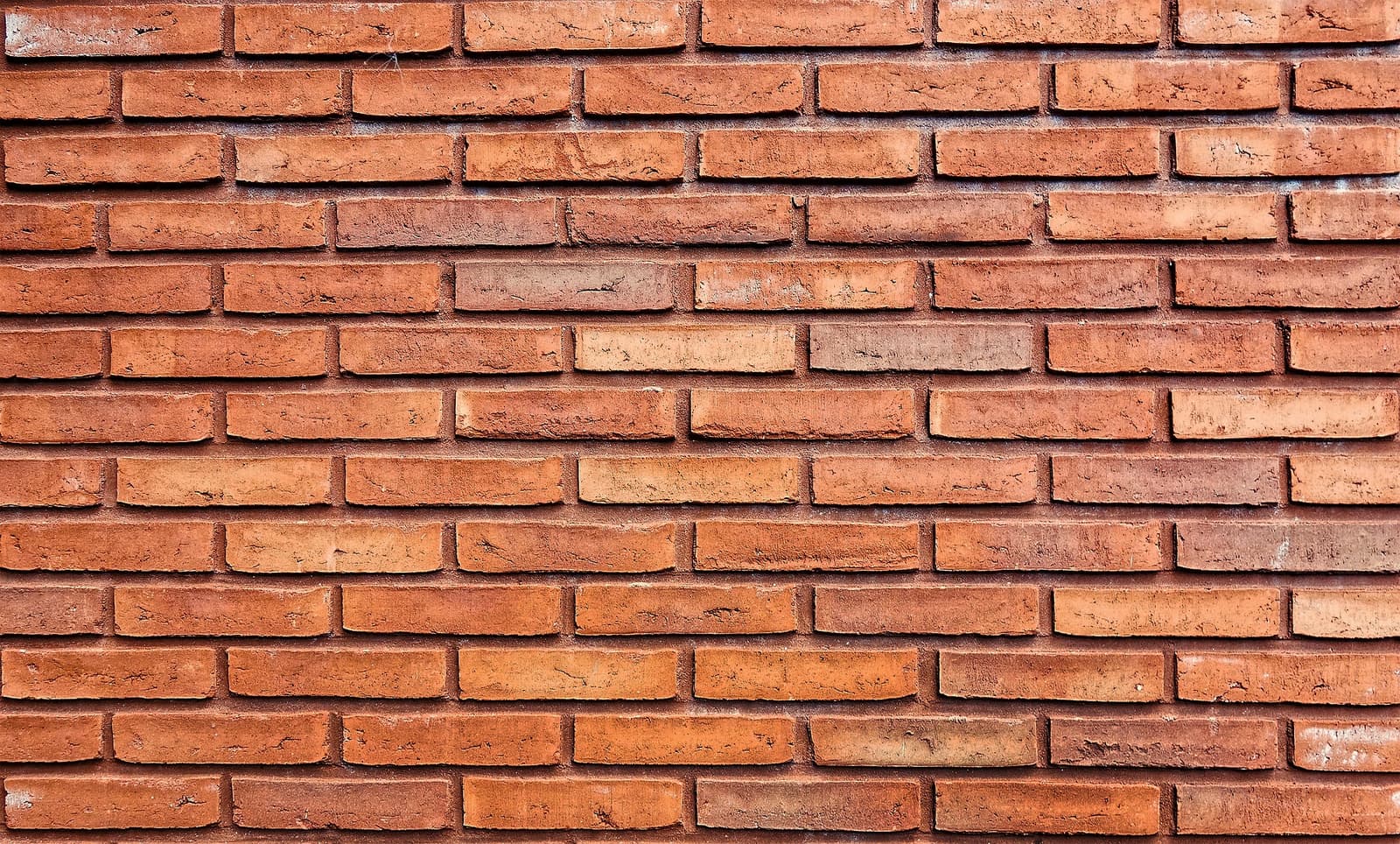
Editorial Team
•08 Nov 2023
Canada's weather conditions make life particularly hard for homes. Fortunately for us, new buildings are much more efficient in terms of preventing air and water infiltrations from happening. However, old buildings may experience significant deterioration due to changes in temperature.

Léa Plourde-Archer
•02 Oct 2024
The decor and layout of a bedroom are more important than one might think. Given the role of this room, which is to serve as a place dedicated to rest, it is important to feel comfortable and to make sure that the room fulfils our needs. If you have landed on this article, this probably means that you are looking for a change!

Editorial Team
•12 Apr 2024
A wood-burning stove glass is more often than not hard to maintain. Between wear and tear fissures and soot coating its surface, it’s best to be prepared and have the right solutions on hand.